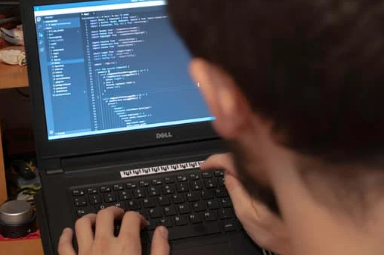Blog
📌 What Is a Kanban Board?
A Kanban board is a visual representation of work items as they move through a workflow. It helps teams understand what needs to be done, what’s in progress, and what’s completed. Originating from Toyota’s lean manufacturing practices, Kanban has since evolved into a popular Agile framework for managing work visually.
🧱 Key Components of a Kanban Board
1. Columns
Each column represents a stage in your workflow (e.g., To Do, In Progress, In Review, Done).
2. Cards
Tasks or work items are represented as cards that move through the columns as work progresses.
3. Work-In-Progress (WIP) Limits
WIP limits restrict how many tasks can be in a column at any time, promoting focus and avoiding overload.
4. Swimlanes (optional)
Horizontal lanes to categorize tasks by type, team, or priority.
🎯 Benefits of Using Kanban Boards
✅ Visual Clarity – Quickly see the status of every task
✅ Improved Flow – Identify bottlenecks and optimize task movement
✅ Better Collaboration – Shared visibility promotes teamwork
✅ Flexibility – Suitable for evolving and continuous workflows
✅ Efficiency – Helps limit context switching and overloading
🛠️ How to Use a Kanban Board Effectively
Define Your Workflow
Map out the stages tasks must pass through (e.g., Design → Development → Testing → Done).
Create Task Cards
Each task should have a clear title, description, assignee, and due date if needed.
Set WIP Limits
Encourage focus by limiting the number of tasks in progress at any one time.
Review Regularly
Conduct regular standups and retrospective meetings to assess flow and refine processes.
Use Digital Tools
Tools like Trello, Jira, Asana, and Monday.com offer online Kanban boards with automation and reporting features.
🔁 Kanban vs Scrum: What’s the Difference?
| Feature | Kanban | Scrum |
|---|---|---|
| Planning Cycle | Continuous flow | Fixed-length sprints |
| Roles | No defined roles | Scrum Master, Product Owner |
| Flexibility | Highly flexible | Structured and time-boxed |
| Ideal For | Ongoing work, maintenance | Feature development, projects |
👉 Kanban is best when priorities change frequently and tasks arrive unpredictably.
📈 Real-World Use Cases for Kanban Boards
Software Development: Bug tracking, DevOps pipelines
Marketing Teams: Campaign planning, content calendars
Customer Support: Ticket resolution workflows
HR & Recruitment: Hiring pipelines and onboarding
Personal Productivity: Task management and habit tracking
💡 Pro Tips for Kanban Success
Start simple and evolve your board over time
Keep your WIP limits realistic
Avoid micromanaging—focus on flow
Use color coding to enhance clarity
Analyze throughput with cumulative flow diagrams
🚀 Final Thoughts
Kanban boards aren’t just for developers—they’re for anyone who wants to visualize, manage, and improve their workflow. Whether you're juggling multiple projects or just trying to stay organized, Kanban offers a proven, flexible approach to getting things done more efficiently.
By turning your tasks into a visual system, Kanban empowers teams to focus, prioritize, and deliver better outcomes—without the chaos.