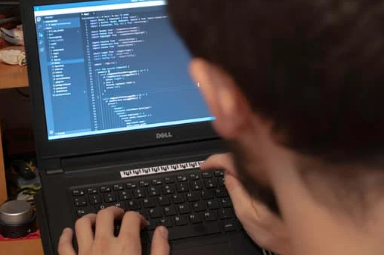Blog
🛡️ Why Cybersecurity Matters for Developers
Every line of code is a potential attack vector. Cyberattacks targeting insecure applications can lead to:
Data breaches and regulatory penalties
Reputation damage and customer trust loss
Downtime and financial loss
Malware injection, ransomware, or unauthorized access
As a developer, understanding cybersecurity is no longer optional — it’s a critical responsibility.
🔐 Common Vulnerabilities Developers Must Address
1. Injection Attacks
SQL injection, OS command injection, and LDAP injection occur when untrusted data is passed to an interpreter.
✅ Solution: Use parameterized queries and input validation.
2. Cross-Site Scripting (XSS)
Occurs when an attacker injects malicious scripts into a web app viewed by others.
✅ Solution: Escape outputs and use frameworks with auto-escaping.
3. Cross-Site Request Forgery (CSRF)
Tricks users into executing unwanted actions via a malicious site.
✅ Solution: Use anti-CSRF tokens and SameSite cookies.
4. Broken Authentication
Improper session management can lead to account hijacking.
✅ Solution: Implement strong authentication (e.g., OAuth2), rotate tokens, and secure cookies.
5. Insecure APIs
Unprotected endpoints can expose sensitive data or allow unauthorized actions.
✅ Solution: Use API gateways, rate limiting, and authentication checks.
🛠️ Secure Coding Best Practices
✅ 1. Input Validation & Output Encoding
Never trust user input. Validate and sanitize all incoming data.
✅ 2. Use HTTPS Everywhere
Secure all data in transit with TLS encryption.
✅ 3. Manage Secrets Securely
Store API keys, credentials, and tokens in secure vaults (e.g., HashiCorp Vault, AWS Secrets Manager).
✅ 4. Limit Permissions (Principle of Least Privilege)
Ensure code, users, and services have the minimum access needed.
✅ 5. Keep Dependencies Updated
Outdated libraries often contain known vulnerabilities.
Use tools like:
Dependabot (GitHub)
Snyk
npm audit / pip-audit / cargo audit
🧪 Security in the Software Development Lifecycle (SDLC)
| SDLC Phase | Security Practices |
|---|---|
| Design | Threat modeling, secure architecture reviews |
| Development | Static code analysis, secure coding guidelines |
| Testing | Fuzzing, penetration testing, security unit tests |
| Deployment | Hardened environments, infrastructure as code (IaC) scanning |
| Monitoring | Runtime security tools, alerting, logging |
🔧 Recommended Tools for Secure Development
OWASP ZAP – Dynamic security testing (DAST)
SonarQube – Static code analysis
Burp Suite – Pen testing web applications
Bandit (Python), Brakeman (Ruby), ESLint (JavaScript) – Linter-based security checks
Trivy / Grype – Container vulnerability scanners
Checkov – IaC security scanner
🧠 Secure Coding Is Developer Empowerment
Security isn't just the security team's job — it's a shared responsibility. When developers understand how to identify, prevent, and fix vulnerabilities early, they:
Ship faster and safer
Reduce bugs and technical debt
Build user trust and brand reputation
Avoid emergency patches and late-stage failures
📚 Learn More About Developer Security
OWASP Top 10
MITRE CWE List
Secure Coding Guidelines (Microsoft)
Google Web Security Guidelines
Final Thoughts
In a world where software powers everything, secure code is your first and last line of defense. Developers must be proactive about cybersecurity — not just to prevent attacks, but to build resilient, trustworthy applications.
Start small: review your code, use security linters, validate inputs, and secure APIs. Then scale up your knowledge and tooling across your team.