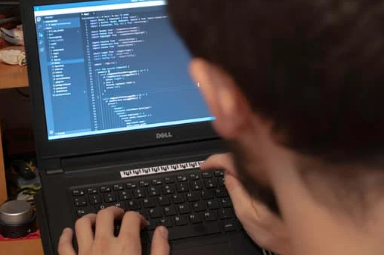Blog
🔍 What Are Go Modules?
Go Modules is the official dependency management system introduced in Go 1.11 and made the default in Go 1.16. It allows Go projects to define and manage external dependencies explicitly using the go.mod and go.sum files.
✅ No more $GOPATH headaches. Go Modules enable project-based development and reproducible builds.
📁 Key Files: go.mod and go.sum
🔸 go.mod
This file defines the module’s path, Go version, and all required dependencies.
Example:
go
CopyEdit
module github.com/yourname/myapp go 1.20 require ( github.com/gin-gonic/gin v1.9.0 gorm.io/gorm v1.23.8 )
🔸 go.sum
This file ensures integrity and reproducibility. It records the cryptographic checksums of module versions to protect against tampering.
🚀 Starting a Go Module Project
To initialize a new Go module, run:
bash
CopyEdit
go mod init github.com/yourname/myapp
This creates the go.mod file, setting up your project as a Go module.
📦 Adding Dependencies
Use go get to add dependencies:
bash
CopyEdit
go get github.com/gin-gonic/gin@v1.9.0
This updates go.mod and go.sum with the specified version.
Or import packages in code, and let go build or go mod tidy resolve them automatically.
🧹 Tidy Up: go mod tidy
Run this command to:
Add missing dependencies
Remove unused ones
bash
CopyEdit
go mod tidy
Helps keep your module file clean and your builds reproducible.
🔄 Updating Dependencies
To upgrade a dependency:
bash
CopyEdit
go get github.com/some/package@latest
You can also downgrade by specifying a lower version:
bash
CopyEdit
go get github.com/some/package@v1.2.0
📁 Working Outside GOPATH
With Go Modules, your code can live anywhere on your system. No need to structure projects inside $GOPATH/src anymore. This simplifies setup, especially in containerized or CI/CD environments.
🌐 Replace Directive for Local Development
To test a local module during development, use the replace directive:
go
CopyEdit
replace github.com/yourname/somelib => ../somelib
This tells Go to use the local path instead of downloading from a repository.
🔐 Why go.sum Matters (Security & Reproducibility)
Go Modules use SHA-256 hashes in go.sum to ensure you're downloading the exact same code each time. It guards against:
Tampered code in public repositories
Inconsistent builds across environments
Supply chain vulnerabilities
🧪 Example Workflow
bash
CopyEdit
go mod init github.com/yourname/app go get github.com/labstack/echo/v4 go mod tidy go run main.go
This flow sets up your module, fetches dependencies, and ensures a clean build environment.
✅ Best Practices for Go Modules
Keep go.mod under version control (Git)
Run go mod tidy regularly
Pin dependency versions for consistency
Avoid editing go.sum manually
Use semantic versioning with care
Prefer tagged releases over pseudo versions
💡 Go Tools & Commands Summary
| Command | Description |
|---|---|
| go mod init | Initialize a new module |
| go mod tidy | Clean up dependencies |
| go mod graph | Visualize dependency graph |
| go list -m all | List all modules |
| go get <module> | Add or update a module |
🏁 Conclusion: Why Go Modules Matter
Go Modules bring clarity, security, and ease to Go’s dependency management. Whether you're working on small scripts or enterprise-grade systems, Go Modules ensure reproducible builds, better workflows, and safer dependencies.
Embracing Go Modules is essential for modern Go development—simple, standardized, and built into the toolchain.
visit our website www.codriveit.com