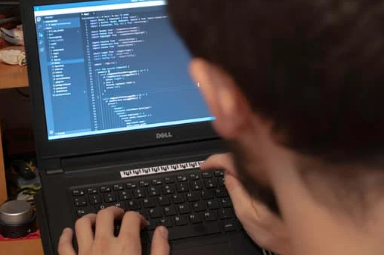Blog
What Is Azure DevOps?
Azure DevOps is a set of cloud-based developer services that enable teams to plan work, collaborate on code, build, test, and deploy applications. It includes:
🔧 Azure Repos – Git repositories and pull requests
🚀 Azure Pipelines – CI/CD automation
📋 Azure Boards – Agile planning and tracking
✅ Azure Test Plans – Manual and automated testing
📦 Azure Artifacts – Package management
Why Use Azure DevOps for .NET Projects?
✅ Native support for C#, .NET, ASP.NET Core
✅ Seamless integration with Visual Studio
✅ Hosted build agents with .NET SDK preinstalled
✅ Scalable pipelines for monoliths or microservices
✅ Easy deployment to Azure App Services, AKS, VMs, and more
Setting Up Azure DevOps for .NET Projects
1. Create a New Project
Go to dev.azure.com
Click “New Project” → Add a name → Choose visibility
Select Git for version control
2. Push Your Code to Azure Repos
bash
CopyEdit
git remote add origin https://dev.azure.com/your-org/your-project/_git/repo-name git push -u origin main
Alternatively, push directly via Visual Studio integration.
3. Create a CI/CD Pipeline
Using YAML (Recommended):
.azure-pipelines.yml:
yaml
CopyEdit
trigger: - main pool: vmImage: 'windows-latest' variables: buildConfiguration: 'Release' steps: - task: UseDotNet@2 inputs: packageType: 'sdk' version: '7.x.x' installationPath: $(Agent.ToolsDirectory)/dotnet - script: dotnet build --configuration $(buildConfiguration) displayName: 'Build project' - script: dotnet test --no-build --verbosity normal displayName: 'Run tests'
You can also use the Classic Pipeline Editor for a drag-and-drop approach.
Add Deployment to Azure
Add a task to deploy to Azure App Service:
yaml
CopyEdit
- task: AzureWebApp@1 inputs: azureSubscription: '<Azure Service Connection>' appName: '<App Service Name>' package: '$(System.DefaultWorkingDirectory)/**/*.zip'
Or deploy to AKS, Azure VM, or other environments via dedicated tasks.
Integrate with Azure Boards
Use Azure Boards for:
Scrum and Kanban boards
User stories, bugs, and tasks
Work item linking with commits and pull requests
Sprint planning and reporting
You can integrate Azure Boards with GitHub or Jira as well.
Testing and Quality Gates
Run unit tests via dotnet test
Integrate with SonarCloud for code analysis
Add Test Plans or use Playwright/Selenium for UI testing
Use Code Coverage tasks to monitor test completeness
Security and Compliance
Set branch policies and enforce required reviewers
Use Secret Variables and Azure Key Vault to manage credentials
Scan for open-source vulnerabilities with tools like WhiteSource Bolt
Real-World Use Case: CI/CD for ASP.NET Core App
Trigger: On push to main
Build Steps:
Restore NuGet packages
Build in Release mode
Run tests
Publish to a zip file
Deploy:
Push to Azure App Service (dev/staging/prod slots)
Azure DevOps + GitHub = 🔥
You can connect your GitHub repo to Azure Pipelines to combine GitHub version control with Azure CI/CD power.
yaml
CopyEdit
trigger: branches: include: - main pr: branches: include: - main
Best Practices for .NET DevOps Success
🟢 Use YAML pipelines for versioning and portability
🟢 Automate everything—from build to test to deploy
🟢 Enforce branch protection with pull request policies
🟢 Use stages (build, test, deploy) for structured workflows
🟢 Monitor pipelines with alerts and dashboards
🟢 Deploy using blue-green or canary patterns for safety
Conclusion
Azure DevOps + .NET is a match made in development heaven. From Git-based code collaboration to fully automated CI/CD pipelines and production-ready deployments, Azure DevOps helps .NET teams move faster, with greater confidence and reliability.
At CoDriveIT, we help companies harness the power of Azure DevOps to streamline .NET delivery pipelines, enforce best practices, and deploy confidently to production.
visit our website www.codriveit.com