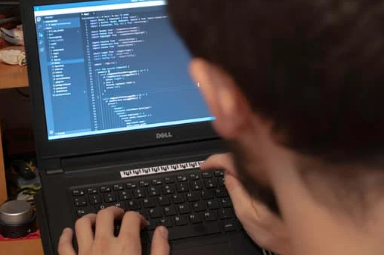Blog
What Is Xamarin?
Xamarin is an open-source framework by Microsoft that allows you to create native Android, iOS, and Windows apps using C# and .NET. It includes:
Xamarin.Forms for UI abstraction
Xamarin.Native (iOS/Android) for platform-specific control
Access to native APIs and performance
MVVM pattern support for clean architecture
Enter .NET MAUI: The Future of Xamarin
.NET MAUI (Multi-platform App UI) is the next generation of Xamarin.Forms, built directly into .NET 6 and above. It offers:
✅ A single project structure
✅ Support for Android, iOS, macOS, and Windows
✅ Native UI controls with C# or XAML
✅ Deep integration with Visual Studio and .NET SDKs
✅ Hot Reload, performance boosts, and modern app architecture
MAUI = Xamarin evolution + modern .NET platform
Xamarin vs .NET MAUI: Quick Comparison
| Feature | Xamarin.Forms | .NET MAUI |
|---|---|---|
| Project Structure | Separate per platform | Single unified project |
| Platforms Supported | Android, iOS, UWP | Android, iOS, macOS, Windows |
| .NET Version | .NET Standard/.NET Framework | .NET 6/7+ |
| Hot Reload | Limited | Improved (Hot Reload) |
| Performance | Good | Better (AOT support) |
| Lifespan | Sunset in 2024 | Actively maintained |
How .NET MAUI Works
MAUI apps are compiled into native code and leverage platform-specific SDKs. You can:
Use XAML to define UI
Use C# code-behind or MVVM pattern for logic
Access native APIs using dependency services or interfaces
Share almost 95% of code across platforms
Getting Started with .NET MAUI
1. Install .NET SDK
bash
CopyEdit
dotnet --list-sdks
Ensure you have .NET 6+ and Visual Studio 2022+ with MAUI workloads installed.
2. Create a MAUI App
bash
CopyEdit
dotnet new maui -n HelloMaui cd HelloMaui dotnet build
Run on:
Android emulator or device
iOS simulator (Mac)
Windows (WinUI)
macOS (Catalyst)
Sample MAUI UI (XAML)
xml
CopyEdit
<ContentPage xmlns="http://schemas.microsoft.com/dotnet/2021/maui" x:Class="HelloMaui.MainPage"> <VerticalStackLayout Spacing="25" Padding="30"> <Label Text="Welcome to .NET MAUI!" FontSize="32" HorizontalOptions="Center" /> <Button Text="Click me!" Clicked="OnCounterClicked"/> </VerticalStackLayout> </ContentPage>
Key Features of Xamarin/MAUI
✅ Native performance with access to platform APIs
✅ One codebase for multiple platforms
✅ MVVM and DI support
✅ Blazor Hybrid support (web + native)
✅ Flexible UI options (XAML, C#, or Blazor)
✅ Hot Reload & Hot Restart for faster development cycles
MAUI Use Cases
📱 Cross-platform mobile apps
💼 Enterprise dashboards on desktop + mobile
🛠️ Utility apps with native capabilities
📦 Hybrid apps combining web and native (via Blazor)
🧭 Apps needing shared logic across Android/iOS/Windows/macOS
Real-World Examples
Microsoft Store apps built with WinUI and MAUI
Internal tools at enterprises using shared MAUI logic
Startups launching MVPs across platforms simultaneously
Healthcare and logistics apps with offline support using native APIs
Best Practices for Xamarin/MAUI Development
Use MVVM with frameworks like CommunityToolkit.Mvvm
Isolate platform-specific code with dependency injection
Optimize with AOT compilation and linker settings
Test on real devices for UI/UX consistency
Use Essentials for common APIs (GPS, sensors, storage, etc.)
Tooling and Ecosystem
🛠️ Visual Studio 2022+ (Windows/Mac)
📱 Emulators for Android and iOS
🔌 .NET MAUI Community Toolkit
📦 NuGet packages for maps, charts, payments, and more
🧪 Unit testing with xUnit or NUnit + MAUI TestUtils
Conclusion
Whether you're modernizing Xamarin projects or building greenfield applications, .NET MAUI is the future of cross-platform .NET app development. With MAUI, you can build native mobile and desktop apps using a unified .NET stack and C# skills you already have.
At CoDriveIT, we empower developers and teams to harness Xamarin/MAUI for building scalable, high-performance apps across platforms—from Android to iOS to Windows and macOS.
visit our website www.codriveit.com