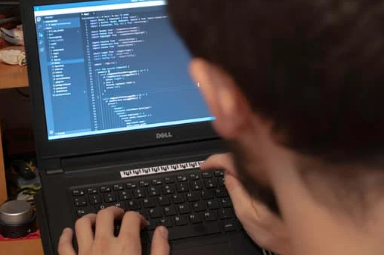Blog
What Is Blazor?
Blazor is a web UI framework within the ASP.NET Core ecosystem that enables developers to build interactive and dynamic web apps using C# instead of JavaScript.
Blazor stands for Browser + Razor, combining the Razor templating engine with WebAssembly or SignalR-powered interactivity.
Blazor Hosting Models: Server vs WebAssembly
🔹 Blazor Server
Runs on the server using SignalR for UI updates
Thin client footprint
Fast initial load
Great for intranet and enterprise apps
🔹 Blazor WebAssembly (WASM)
Runs entirely in the browser via WebAssembly
Offline support
No server round-trips for UI logic
Ideal for public-facing, client-heavy apps
| Feature | Blazor Server | Blazor WebAssembly |
|---|---|---|
| Hosting | Server-side | Client-side (browser) |
| Latency | Low to moderate | Very low (local) |
| Offline Support | ❌ | ✅ |
| Load Time | Fast | Slower (downloads .NET runtime) |
| Resource Usage | Server-heavy | Client-heavy |
Getting Started with Blazor
1. Create a Blazor Project
bash
CopyEdit
dotnet new blazorwasm -n MyBlazorApp cd MyBlazorApp dotnet run
Or for server-side:
bash
CopyEdit
dotnet new blazorserver -n MyBlazorServerApp
2. Sample Component: Counter.razor
razor
CopyEdit
<h3>Counter</h3> <p>Current count: @count</p> <button class="btn btn-primary" @onclick="IncrementCount">Click me</button> @code { private int count = 0; private void IncrementCount() { count++; } }
This shows how simple it is to bind UI logic and events using pure C# code.
Why Choose Blazor?
✅ Full-stack development with C#
✅ No JavaScript required (though interoperable)
✅ Strong tooling support in Visual Studio and VS Code
✅ Component-based architecture
✅ Seamless .NET integration
✅ Code reuse between frontend and backend with shared libraries
Key Features of Blazor
🧩 Reusable Components
⚙️ Dependency Injection (DI)
🌐 Routing with Razor Pages
🔐 Built-in Authentication & Authorization
📦 JavaScript Interop for third-party libraries
⚡ Real-time updates via SignalR (for Blazor Server)
Blazor Use Cases
Blazor is ideal for:
🚀 Enterprise dashboards and internal tools
🛍️ E-commerce storefronts with rich UX
📱 Progressive Web Apps (PWAs)
⚙️ Admin panels and CMS systems
💼 Line-of-business applications
JavaScript Interoperability in Blazor
You can still use JS when needed:
csharp
CopyEdit
@inject IJSRuntime JS <button @onclick="CallJS">Call JS</button> @code { async Task CallJS() { await JS.InvokeVoidAsync("alert", "Hello from Blazor!"); } }
This flexibility allows integration with libraries like Chart.js, Leaflet, or Bootstrap plugins.
Deployment Options
Static Web Hosting (Blazor WASM) – Azure Static Web Apps, GitHub Pages, Firebase
Server Hosting (Blazor Server) – Azure App Services, IIS, Docker containers
Hybrid (MAUI + Blazor) – Build native desktop and mobile apps using Blazor!
Performance Considerations
Blazor WASM: Use AOT (Ahead-of-Time) compilation to improve load and runtime performance
Blazor Server: Minimize latency with signal optimization and pre-rendering
Use Lazy Loading and component-level rendering for complex UIs
Real-World Adoption of Blazor
Blazor is already powering apps in:
Healthcare platforms
Financial dashboards
Government portals
Enterprise SaaS applications
Manufacturing control systems
With Microsoft’s continued investment and community support, Blazor is becoming a mainstream SPA framework.
Conclusion
Blazor enables .NET developers to build modern, dynamic, and fully interactive web applications using just C# and Razor—no JavaScript required. With powerful tooling, a strong ecosystem, and flexible hosting models, Blazor offers a compelling alternative to frameworks like Angular, React, and Vue.
At CoDriveIT, we help enterprises design and build high-performance Blazor applications tailored to their business needs. Whether you’re transitioning from MVC or starting from scratch, Blazor has you covered.
visit our website www.codriveit.com