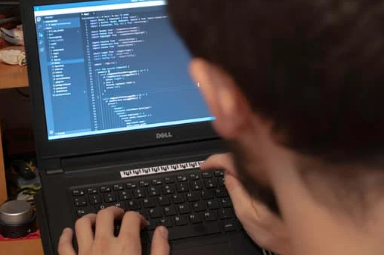Blog
Key Features of ASP.NET Core APIs
🔐 Built-in Security
Use JWT authentication, ASP.NET Core Identity, or OAuth2 to secure your APIs.
csharp
CopyEdit
services.AddAuthentication(JwtBearerDefaults.AuthenticationScheme) .AddJwtBearer(options => { options.TokenValidationParameters = new TokenValidationParameters { ValidateIssuer = true, ValidateAudience = true, ValidateIssuerSigningKey = true, IssuerSigningKey = new SymmetricSecurityKey(Encoding.UTF8.GetBytes("your_secret_key")) }; });
🧪 Testing and Swagger Integration
ASP.NET Core includes out-of-the-box support for Swagger/OpenAPI.
Add in Program.cs:
csharp
CopyEdit
builder.Services.AddEndpointsApiExplorer(); builder.Services.AddSwaggerGen();
⚙️ Dependency Injection Made Easy
All services are registered using the built-in DI container:
csharp
CopyEdit
builder.Services.AddScoped();
⚡ Minimal APIs (Optional)
For quick and clean APIs, you can use Minimal APIs:
csharp
CopyEdit
app.MapGet("/api/hello", () => "Hello, ASP.NET Core!");
Best Practices for ASP.NET Core API Development
Use versioning (api/v1/products) for backward compatibility.
Handle exceptions globally using middleware or UseExceptionHandler.
Log using Microsoft.Extensions.Logging for traceability.
Validate input using FluentValidation or DataAnnotations.
Rate limit and throttle APIs using middleware like AspNetCoreRateLimit.
Real-World Use Cases
ASP.NET Core APIs are used to build:
Enterprise SaaS platforms
eCommerce backends
Mobile and SPA backends
IoT and telemetry data services
Financial and healthcare APIs
Performance and Hosting
ASP.NET Core apps are lightweight and container-friendly, making them ideal for:
Hosting on Docker, Azure App Service, or Kubernetes
Serverless scenarios using Azure Functions with .NET
Self-hosting using Kestrel
Conclusion
ASP.NET Core is a modern, high-performance framework ideal for building Web APIs that are scalable, secure, and production-ready. Whether you're building microservices, enterprise platforms, or lightweight backends, ASP.NET Core delivers the performance, flexibility, and tooling you need.
Start building your next API with ASP.NET Core—and future-proof your development stack with Microsoft's powerful ecosystem.
visit our website www.codriveit.com
#ASP.NET Core Web API, #Build REST API with ASP.NET, #Minimal APIs, #ASP.NET Core for microservices, #Secure .NET APIs, #Swagger with ASP.NET Core, #JWT in .NET API, #API development best practices, #ASP.NET backend, #CoDriveIT .NET development
">
What Is ASP.NET Core?
ASP.NET Core is a cross-platform, high-performance, open-source framework developed by Microsoft for building modern web applications, including RESTful APIs. It runs on .NET 6/7+, supports Windows, Linux, and macOS, and is known for its modular architecture, lightweight footprint, and built-in support for dependency injection and middleware.
Why Choose ASP.NET Core for Web APIs?
✅ Cross-platform support
✅ Built-in dependency injection
✅ High performance (among the fastest in TechEmpower benchmarks)
✅ Minimal API support for clean and simple endpoints
✅ Strong support for security (JWT, OAuth, Identity)
✅ Excellent tooling (Visual Studio, Rider, VS Code)
Setting Up Your First ASP.NET Core Web API
1. Create a New API Project
Using .NET CLI:
bash
CopyEdit
dotnet new webapi -n SampleApi cd SampleApi dotnet run
You’ll get a sample WeatherForecast controller out of the box.
2. Define a Model
csharp
CopyEdit
public class Product { public int Id { get; set; } public string Name { get; set; } public decimal Price { get; set; } }
3. Create a Controller
csharp
CopyEdit
[ApiController] [Route("api/[controller]")] public class ProductsController : ControllerBase { private static List products = new List(); [HttpGet] public IActionResult GetAll() => Ok(products); [HttpPost] public IActionResult Create(Product product) { products.Add(product); return CreatedAtAction(nameof(GetAll), new { id = product.Id }, product); } }
Key Features of ASP.NET Core APIs
🔐 Built-in Security
Use JWT authentication, ASP.NET Core Identity, or OAuth2 to secure your APIs.
csharp
CopyEdit
services.AddAuthentication(JwtBearerDefaults.AuthenticationScheme) .AddJwtBearer(options => { options.TokenValidationParameters = new TokenValidationParameters { ValidateIssuer = true, ValidateAudience = true, ValidateIssuerSigningKey = true, IssuerSigningKey = new SymmetricSecurityKey(Encoding.UTF8.GetBytes("your_secret_key")) }; });
🧪 Testing and Swagger Integration
ASP.NET Core includes out-of-the-box support for Swagger/OpenAPI.
Add in Program.cs:
csharp
CopyEdit
builder.Services.AddEndpointsApiExplorer(); builder.Services.AddSwaggerGen();
⚙️ Dependency Injection Made Easy
All services are registered using the built-in DI container:
csharp
CopyEdit
builder.Services.AddScoped();
⚡ Minimal APIs (Optional)
For quick and clean APIs, you can use Minimal APIs:
csharp
CopyEdit
app.MapGet("/api/hello", () => "Hello, ASP.NET Core!");
Best Practices for ASP.NET Core API Development
Use versioning (api/v1/products) for backward compatibility.
Handle exceptions globally using middleware or UseExceptionHandler.
Log using Microsoft.Extensions.Logging for traceability.
Validate input using FluentValidation or DataAnnotations.
Rate limit and throttle APIs using middleware like AspNetCoreRateLimit.
Real-World Use Cases
ASP.NET Core APIs are used to build:
Enterprise SaaS platforms
eCommerce backends
Mobile and SPA backends
IoT and telemetry data services
Financial and healthcare APIs
Performance and Hosting
ASP.NET Core apps are lightweight and container-friendly, making them ideal for:
Hosting on Docker, Azure App Service, or Kubernetes
Serverless scenarios using Azure Functions with .NET
Self-hosting using Kestrel
Conclusion
ASP.NET Core is a modern, high-performance framework ideal for building Web APIs that are scalable, secure, and production-ready. Whether you're building microservices, enterprise platforms, or lightweight backends, ASP.NET Core delivers the performance, flexibility, and tooling you need.
Start building your next API with ASP.NET Core—and future-proof your development stack with Microsoft's powerful ecosystem.
visit our website www.codriveit.com
#ASP.NET Core Web API, #Build REST API with ASP.NET, #Minimal APIs, #ASP.NET Core for microservices, #Secure .NET APIs, #Swagger with ASP.NET Core, #JWT in .NET API, #API development best practices, #ASP.NET backend, #CoDriveIT .NET development
>