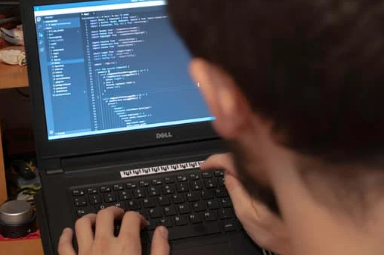Blog
🌐 What is a REST API?
A REST API (Representational State Transfer) is a stateless architecture that allows systems to communicate over HTTP using standard operations like:
GET – Retrieve data
POST – Create data
PUT – Update data
DELETE – Remove data
REST APIs are widely adopted because of their simplicity, scalability, and language-agnostic nature.
🚀 Why Java + Spring MVC for REST APIs?
| Feature | Benefit |
|---|---|
| 🛠️ Mature Framework | Spring MVC is proven, stable, and enterprise-ready |
| ⚡ High Performance | Optimized for concurrency and large-scale applications |
| 🔒 Secure by Design | Integrated with Spring Security for robust access control |
| 📦 Rich Ecosystem | Integrates easily with JPA, Spring Boot, Swagger, etc. |
| 🧪 Easy to Test | Powerful testing tools and annotations |
🔧 Basic Architecture of a REST API in Spring MVC
Controller Layer – Handles HTTP requests/responses
Service Layer – Contains business logic
Repository Layer – Interacts with the database (via Spring Data JPA)
This layered architecture improves maintainability, scalability, and testability.
📦 Example: Creating a Simple REST API in Spring MVC
1️⃣ Define a Model
java
CopyEdit
public class Product { private Long id; private String name; private double price; // Getters & Setters }
2️⃣ Create a Controller
java
CopyEdit
@RestController @RequestMapping("/api/products") public class ProductController { @GetMapping public List<Product> getAllProducts() { return productService.getAll(); } @PostMapping public Product createProduct(@RequestBody Product product) { return productService.save(product); } }
3️⃣ Handle Service Logic
java
CopyEdit
@Service public class ProductService { public List<Product> getAll() { // fetch products from DB or mock } public Product save(Product product) { // save logic } }
🔐 Best Practices for REST API Development with Spring MVC
Use Proper HTTP Status Codes
200 OK, 201 Created, 400 Bad Request, 404 Not Found, 500 Internal Server Error
Implement Input Validation
Use @Valid, @NotNull, @Size, etc., with Spring’s validation framework.
java
CopyEdit
@PostMapping public ResponseEntity<Product> create(@Valid @RequestBody Product product) { return ResponseEntity.ok(productService.save(product)); }
Secure Endpoints with Spring Security
Add authentication (JWT, OAuth2) and role-based access control.
Version Your APIs
Use URI versioning like /api/v1/products to support backward compatibility.
Use Swagger/OpenAPI for Documentation
Auto-generate interactive API docs with SpringDoc or Swagger UI.
Paginate and Filter Data
Avoid large payloads; return data in pages with sorting/filtering.
Handle Exceptions Gracefully
Create a global exception handler using @ControllerAdvice.
java
CopyEdit
@ControllerAdvice public class GlobalExceptionHandler { @ExceptionHandler(ResourceNotFoundException.class) public ResponseEntity<?> handleNotFound(ResourceNotFoundException ex) { return ResponseEntity.status(HttpStatus.NOT_FOUND).body(ex.getMessage()); } }
📈 Real-World Impact at CoDriveIT
With Java and Spring MVC, CoDriveIT has delivered:
⚡ Faster response times for high-traffic enterprise portals
🧩 Modular microservices APIs for SaaS platforms
🔒 Secure integrations with third-party services via REST
🚀 Rapid development using Spring Boot + Spring MVC stack
🧠 When to Use Spring MVC for REST APIs
✅ Ideal For:
Enterprise-level backends
Microservices architectures
Secure, stateless applications
Java-based digital platforms
❌ Consider other options if:
You need real-time, WebSocket-based communication
You're building simple serverless functions (consider Spring Cloud Functions or AWS Lambda)
📞 Build Scalable REST APIs with CoDriveIT
Whether you're starting a new project or refactoring an old monolith, CoDriveIT helps you build secure, scalable, and maintainable REST APIs using Java and Spring MVC.
visit our website www.codriveit.com