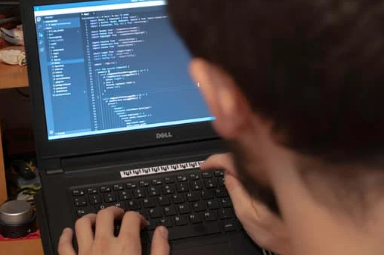Blog
🔍 What is the Java Virtual Machine (JVM)?
The Java Virtual Machine (JVM) is an abstract computing engine that enables Java applications to run on any device or operating system without modification—"Write Once, Run Anywhere."
When you compile Java code (.java files), it gets converted into bytecode (.class files). The JVM interprets or compiles this bytecode into machine code specific to the host environment.
🧱 Core Components of the JVM
| Component | Purpose |
|---|---|
| Class Loader | Loads .class files into memory and organizes them into class hierarchies |
| Runtime Data Areas | Allocates memory for code, variables, and objects |
| Execution Engine | Executes bytecode using a Just-In-Time (JIT) compiler |
| Garbage Collector | Manages memory by automatically removing unused objects |
| Native Interface (JNI) | Allows Java code to call or be called by native applications/libraries |
💾 JVM Memory Structure: Heap vs. Stack
Understanding the memory layout of the JVM helps in diagnosing performance issues:
Heap: Stores objects and class metadata; managed by the Garbage Collector.
Stack: Stores method frames, local variables, and function call states.
Method Area: Stores bytecode, constants, and static data.
Program Counter Register: Tracks the current execution point.
Native Method Stack: Supports native methods via JNI.
⚙️ JVM Execution Flow
Compilation: Java code → Bytecode via javac
Class Loading: Bytecode is loaded by the Class Loader
Bytecode Verification: Ensures code doesn’t violate security or language rules
Execution: Bytecode is interpreted or compiled by the JIT
Garbage Collection: Reclaims memory by removing unreachable objects
🚀 Why JVM Matters in Enterprise Applications
| Feature | Benefit |
|---|---|
| 🔁 Platform Independence | Write once, run on any OS or device with a JVM |
| ⚙️ Performance Optimization | JIT compilation and adaptive optimization improve runtime performance |
| 🔒 Security | Bytecode verification and sandboxing for untrusted code |
| 🧠 Robust Memory Management | Automatic garbage collection and memory tuning options |
At CoDriveIT, our teams leverage JVM internals to:
Optimize memory usage and reduce latency
Profile CPU/memory bottlenecks
Fine-tune GC strategies based on workload
Analyze thread dumps and heap dumps for diagnostics
🛠️ JVM Tuning Best Practices from CoDriveIT
Set the right heap size: Use -Xms and -Xmx to define optimal memory limits
Choose the right Garbage Collector:
G1GC: Balanced, low-pause GC for most enterprise use cases
ZGC/Shenandoah: Ultra-low latency GC for real-time systems
Enable JVM monitoring tools: Use tools like JConsole, VisualVM, or Java Flight Recorder
Profile your app: Don’t guess—use profiling tools to identify real issues
Tune thread pool sizes: Avoid CPU oversubscription by balancing concurrency and throughput
🧠 JVM Monitoring Tools We Use at CoDriveIT
| Tool | Purpose |
|---|---|
| VisualVM | JVM-level metrics, heap/CPU monitoring |
| JFR (Java Flight Recorder) | In-depth profiling and tracing |
| JConsole | Real-time JVM monitoring via JMX |
| GC Logs | Garbage collection performance review |
| Heap Dump Analyzers | Diagnose memory leaks and object retention |
🔍 Common JVM Performance Pitfalls
❌ Overusing finalizers or System.gc()
❌ Ignoring memory leaks in long-running apps
❌ Poor thread synchronization causing deadlocks
❌ Using the wrong GC for your workload
❌ Insufficient heap space in high-concurrency environments
📈 Real-World JVM Optimization Results from CoDriveIT
After JVM-level tuning, our enterprise clients have seen:
🚀 2x faster API response times
💾 40–60% memory usage reduction
📉 Fewer GC pauses and higher uptime
🔄 Improved scalability under peak load
📞 Unlock JVM Power with CoDriveIT Java Experts
Whether you're building a new Java system or trying to squeeze more performance out of an existing app, understanding and tuning the JVM is a must.
👉 Contact CoDriveIT today to boost your Java application's performance, scalability, and reliability through expert JVM tuning and architecture guidance.
visit our website www.codriveit.com