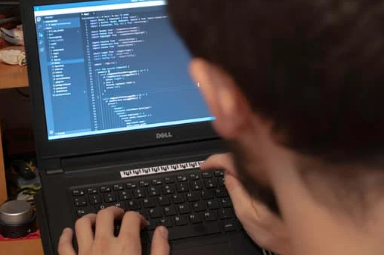Blog
⚙️ What is Webpack?
Webpack is a module bundler. It takes all your JS, CSS, images, and other assets, and bundles them into efficient files that browsers can understand.
✅ Key Features:
Module bundling: Combines many JavaScript files into a few (or even one).
Code splitting: Loads only the JavaScript needed for the current page.
Tree shaking: Removes unused code to shrink your bundle.
Hot Module Replacement (HMR): Enables live updates without full page reloads.
🔍 Why Webpack Matters:
Reduces load time and improves performance
Keeps codebase maintainable and modular
Works well with frameworks like React, Angular, and Vue
🔄 What is Babel?
Babel is a JavaScript compiler that allows you to use the latest ECMAScript features by converting them into backward-compatible versions that older browsers understand.
✅ Key Features:
Transpiles ES6+ to ES5
Supports JSX (used in React)
Extensible via plugins and presets
Works seamlessly with Webpack through loaders
🔍 Why Babel is Important:
Ensures cross-browser compatibility
Lets developers use modern syntax without worrying about support
Enables progressive enhancement of your codebase
🧠 How Webpack and Babel Work Together
When paired, Webpack handles the bundling, while Babel handles the transformation of modern code. Typically, Webpack uses a Babel loader (babel-loader) to transpile files as part of the build process.
🛠️ Example Webpack Config:
javascript
CopyEdit
module.exports = { entry: './src/index.js', output: { filename: 'bundle.js', path: __dirname + '/dist', }, module: { rules: [ { test: /\.js$/, exclude: /node_modules/, use: { loader: 'babel-loader', }, }, ], }, };
This setup:
Takes your source code,
Transforms it using Babel,
Bundles it with Webpack for production.
🚀 Real-World Benefits from CoDriveIT Implementations
By setting up optimized Webpack+Babel pipelines, CoDriveIT has helped clients:
Reduce JavaScript bundle sizes by up to 60%
Improve app load speed and SEO scores
Increase developer productivity with modular, scalable builds
Ensure compatibility with 95%+ of global browsers
🧩 Common Use Cases
| Use Case | Tool Used | Benefit |
|---|---|---|
| Modern syntax with old browser support | Babel | Broad compatibility |
| Combining files into bundles | Webpack | Faster page loads |
| Lazy loading and code splitting | Webpack | Better performance |
| JSX and TypeScript support | Babel (with plugins) | Smooth React or TS development |
| Debugging with source maps | Webpack + Babel | Easier troubleshooting |
✅ Best Practices from CoDriveIT Experts
Use Babel presets like @babel/preset-env for smart polyfills.
Enable tree-shaking to eliminate dead code in production.
Split code by routes/pages with Webpack’s dynamic import() for faster loading.
Leverage caching with hashed filenames to boost repeat performance.
Use source maps during development for easier debugging.
💡 Final Thoughts: Build Smarter, Ship Faster
Webpack and Babel are more than tools—they're game changers in the JavaScript ecosystem. Whether you're working with legacy code or building cutting-edge SPAs, knowing how to configure and optimize these tools can make a massive difference in performance, reliability, and maintainability.
At CoDriveIT, we bring deep expertise in setting up scalable, high-performance frontends using these technologies—tailored to your product goals and tech stack.
📞 Ready to Optimize Your JavaScript Workflow?
Let CoDriveIT set up and optimize your JavaScript build pipeline with Webpack and Babel for better performance, faster delivery, and cleaner code.
👉 Contact us today and transform the way your frontend is built!
visit our website www.codriveit.com