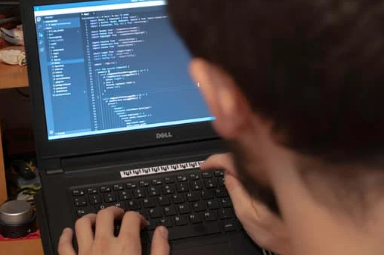Blog
🚀 Why Node.js for Backend?
✅ High performance with V8 engine and asynchronous I/O
✅ Full-stack JavaScript (frontend + backend)
✅ Massive ecosystem via npm
✅ Perfect for microservices & APIs
✅ Real-time data handling with WebSockets
Node.js is especially well-suited for data-intensive, I/O-heavy applications such as chats, dashboards, APIs, and streaming services.
🧠 Node.js Backend Best Practices
1️⃣ Structure Your Project Properly
Use a modular and scalable folder structure for clean separation of concerns.
bash
CopyEdit
src/ ├── controllers/ ├── routes/ ├── services/ ├── models/ ├── middleware/ └── config/
✅ Follow MVC or layered architecture
✅ Keep business logic out of route handlers
✅ Use environment-based configuration
2️⃣ Use Environment Variables
Manage sensitive data like API keys, ports, and DB credentials using .env files and libraries like dotenv.
js
CopyEdit
require('dotenv').config(); const PORT = process.env.PORT || 3000;
✅ Never commit .env files to version control
✅ Use environment-specific variables for dev, test, and prod
3️⃣ Error Handling & Logging
Handle errors gracefully and log them for monitoring and debugging.
Use try/catch for async functions
Centralize error handling middleware
Use logging libraries like winston or pino
js
CopyEdit
app.use((err, req, res, next) => { logger.error(err.message); res.status(500).json({ error: "Internal Server Error" }); });
4️⃣ Use Async/Await and Avoid Callback Hell
Modern Node.js supports async/await out of the box. Write clean, non-blocking code:
js
CopyEdit
app.get('/users', async (req, res) => { try { const users = await userService.getAll(); res.json(users); } catch (err) { next(err); } });
✅ Avoid nested callbacks
✅ Handle all async errors
5️⃣ Secure Your Application
Sanitize inputs to prevent injection attacks
Use helmet to set secure HTTP headers
Validate user input with Joi, zod, or express-validator
Rate limit with express-rate-limit
Implement authentication & authorization (e.g., JWT, OAuth)
6️⃣ Use a Layered Architecture
Separate your concerns:
Routes for HTTP endpoints
Controllers for handling requests
Services for business logic
Models for database operations
This improves readability, testing, and scalability.
7️⃣ Database Integration
Use ORM/ODM tools like:
Mongoose (for MongoDB)
Sequelize / Prisma (for SQL databases)
✅ Abstract queries with services
✅ Handle connection pooling and retries
✅ Index for performance
8️⃣ Testing and CI/CD
Write unit and integration tests using Jest, Mocha, or Supertest
Automate tests in your CI/CD pipeline
Test controllers, services, and API endpoints
bash
CopyEdit
npm run test
✅ Test early, test often
✅ Use mock/stub for external APIs
9️⃣ Use TypeScript (Optional, Recommended)
TypeScript adds type safety, which is extremely helpful in large Node.js projects.
ts
CopyEdit
function getUser(id: string): Promise<User> { ... }
✅ Catch errors during development
✅ Improve editor support and refactoring
🔟 Optimize Performance
Use caching with Redis or in-memory storage
Enable GZIP compression with compression middleware
Use cluster mode for multi-core scaling
Profile with tools like clinic.js, node --inspect, or pm2
🧰 Tools & Libraries We Use at CoDriveIT
| Category | Tool / Library |
|---|---|
| Web Framework | Express.js, Fastify |
| Logging | Winston, Morgan |
| Validation | Joi, Zod, Yup |
| ORM/ODM | Mongoose, Prisma |
| Auth | JWT, Passport.js |
| Testing | Jest, Supertest, Mocha |
| Monitoring | PM2, New Relic, Sentry |
🛡️ Node.js Security Checklist
🔐 Use HTTPS
🧼 Sanitize and validate inputs
📦 Keep dependencies updated (use npm audit)
🔑 Store secrets securely (use Vault or environment variables)
📊 Monitor for vulnerabilities (e.g., Snyk)
Conclusion
Node.js is a powerful choice for backend development—especially when paired with best practices around structure, security, performance, and maintainability. Whether you're building an API, microservice, or real-time system, Node.js delivers speed and scalability when used right.
🚀 Want help building, scaling, or optimizing your Node.js backend?
👨💻 Partner with CoDriveIT – Our backend experts help you move fast, build securely, and deploy with confidence.
visit our website www.codriveit.com