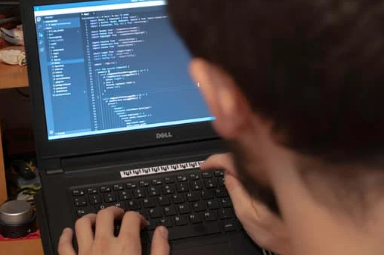Blog
What Are React Hooks?
Hooks are functions that let you “hook into” React state and lifecycle features from functional components. Before hooks, stateful logic required class components. Hooks now enable a cleaner, more consistent way to build reusable, testable UI logic.
🎯 Why React Hooks Matter
✅ Simplify code with functional components
✅ Reduce boilerplate and increase readability
✅ Promote logic reuse via custom hooks
✅ Enhance performance and testability
✅ Avoid “wrapper hell” and complex lifecycle methods
🧠 The Most Common React Hooks Explained
1️⃣ useState – State in Functional Components
Allows components to hold and update state.
javascript
CopyEdit
const [count, setCount] = useState(0);
🟢 Best Practice: Always initialize with a default value. Use separate state for distinct types of data.
2️⃣ useEffect – Handling Side Effects
Runs code after a component renders (similar to componentDidMount, componentDidUpdate, and componentWillUnmount).
javascript
CopyEdit
useEffect(() => { document.title = `Count: ${count}`; }, [count]); // Dependency array
🟢 Best Practice: Always clean up effects (like subscriptions or timeouts) using a return function.
3️⃣ useContext – Global State Without Prop Drilling
Lets you access values from a React Context directly.
javascript
CopyEdit
const theme = useContext(ThemeContext);
🟢 Best Practice: Combine with useReducer for complex state management.
4️⃣ useRef – Mutable Value Holder
Keeps a value across renders without triggering re-renders.
javascript
CopyEdit
const inputRef = useRef(null);
🟢 Use for: DOM references, timers, or tracking previous state.
5️⃣ useMemo and useCallback – Optimization Hooks
useMemo() – Memoizes expensive computations
useCallback() – Memoizes functions to prevent unnecessary re-renders
javascript
CopyEdit
const memoizedValue = useMemo(() => computeExpensiveValue(data), [data]);
🟢 Use carefully: Premature optimization can reduce readability without noticeable performance gain.
🧰 Advanced Hooks Worth Exploring
useReducer – For complex state transitions
useLayoutEffect – Like useEffect, but fires synchronously
useImperativeHandle – Customize exposed refs from child components
useTransition and useDeferredValue – For concurrent UI updates (React 18+)
🔄 Custom Hooks: Reuse Logic with Elegance
Create your own hooks to encapsulate logic:
javascript
CopyEdit
function useWindowWidth() { const [width, setWidth] = useState(window.innerWidth); useEffect(() => { const handleResize = () => setWidth(window.innerWidth); window.addEventListener('resize', handleResize); return () => window.removeEventListener('resize', handleResize); }, []); return width; }
🟢 Best Practice: Prefix with use and keep them pure and composable.
🛠️ How CoDriveIT Uses React Hooks
At CoDriveIT, we:
Build modern SPAs with React Hooks and Context API
Implement advanced state management using useReducer and custom hooks
Optimize performance using useMemo, lazy loading, and concurrent rendering
Integrate hooks seamlessly with TypeScript, Next.js, and Redux Toolkit
🚫 Common Pitfalls to Avoid
🚫 Calling hooks inside conditions or loops
🚫 Mutating state directly instead of using setters
🚫 Missing dependency arrays in useEffect
🚫 Overusing useMemo for trivial computations
🟢 Stick to the Rules of Hooks and use ESLint with the React Hooks plugin to catch mistakes early.
✅ Final Checklist: When to Use Which Hook
| Feature Needed | Use This Hook |
|---|---|
| Local state | useState |
| Side effects | useEffect |
| Global/shared state | useContext |
| DOM references | useRef |
| State reducer logic | useReducer |
| Performance boost | useMemo, useCallback |
| Reusable logic | Custom Hooks |
Conclusion
React Hooks have redefined how developers write components—simplifying logic, enhancing performance, and enabling code reuse. By understanding and applying hooks effectively, you’ll write better React code that's clean, scalable, and production-ready.
🚀 Looking to build a high-performance React app using Hooks and modern architecture?
🔧 Partner with CoDriveIT – Our front-end experts will help you ship faster with cleaner code and fewer bugs.
visit our website www.codriveit.com