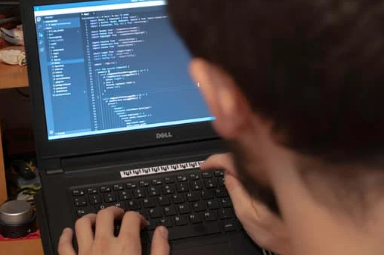Blog
🤔 Why Asynchronous JavaScript Matters
JavaScript is single-threaded, meaning it can only execute one task at a time. Without asynchronous handling, long-running operations (like API requests or file reads) would block the entire application.
Asynchronous code allows JavaScript to:
Handle multiple tasks without freezing the UI
Run background operations (like data fetching or file loading)
Improve application performance and user experience
🧩 The Building Blocks of Async JavaScript
1️⃣ Callbacks: The Original Async Pattern
A callback is a function passed as an argument to another function, to be executed later.
javascript
CopyEdit
function fetchData(callback) { setTimeout(() => { callback("Data loaded!"); }, 1000); } fetchData((result) => console.log(result)); // Output: Data loaded!
🔍 Drawbacks:
Leads to callback hell (nested, hard-to-read code)
Difficult to handle errors and logic flow
Harder to debug and maintain
2️⃣ Promises: A Cleaner Alternative
A promise represents a future value—either a resolved result or a rejection.
javascript
CopyEdit
const fetchData = () => new Promise((resolve, reject) => { setTimeout(() => resolve("Data loaded!"), 1000); }); fetchData().then(console.log).catch(console.error);
✅ Benefits:
Supports chaining with .then()
Easier to manage async flows
Centralized error handling with .catch()
3️⃣ Async/Await: Syntactic Sugar Over Promises
Introduced in ES2017, async/await makes asynchronous code look and behave more like synchronous code.
javascript
CopyEdit
async function loadData() { try { const result = await fetchData(); console.log(result); } catch (error) { console.error(error); } } loadData();
💡 Advantages:
Improves readability
Simplifies complex logic
Easier to debug with try/catch
Great for conditional and sequential async operations
🔁 Comparing Callbacks, Promises, and Async/Await
| Feature | Callbacks | Promises | Async/Await |
|---|---|---|---|
| Readability | Low | Moderate | High |
| Error Handling | Scattered | Centralized | Try/Catch Block |
| Code Complexity | High | Medium | Low |
| Best For | Simple tasks | Chained operations | Sequential logic |
💼 Real-World Use Cases
At CoDriveIT, we apply asynchronous patterns in:
API integrations using fetch, axios, or GraphQL
Real-time apps with WebSockets and event streams
UI/UX improvements with lazy loading and debounce/throttle
Background jobs and serverless functions with async workflows
Microservices with async messaging and queue handling
🛠️ Best Practices for Asynchronous JavaScript
✔ Use async/await for clarity in modern projects
✔ Handle all errors with try/catch or .catch()
✔ Avoid unnecessary nesting
✔ Use utility libraries like axios, bluebird, or p-limit for advanced control
✔ Don’t forget about race conditions and concurrency limits
🧠 Bonus Tip: Understanding the Event Loop
The JavaScript event loop is what enables asynchronous operations. It manages:
The call stack (current executing functions)
The callback queue (tasks like setTimeout)
The microtask queue (Promises, async/await)
Mastering this helps you write non-blocking, performance-optimized code.
Conclusion
Asynchronous JavaScript—powered by callbacks, promises, and async/await—is essential for modern, non-blocking web applications. With a clear understanding and best practices, developers can write more maintainable, efficient, and user-friendly code.
🚀 Need help optimizing your app's async performance or migrating from callbacks to async/await?
🔧 Talk to CoDriveIT – Our JavaScript experts will help you modernize, debug, and scale your codebase with confidence.
visit our website www.codriveit.com
#Asynchronous JavaScript, #JavaScript callbacks vs promises, #async await tutorial, #JavaScript async programming, 3JavaScript event loop explained, #JavaScript promise example, #modern JavaScript async, #handle async JavaScript, #JavaScript concurrency patterns, #CoDriveIT JavaScript experts