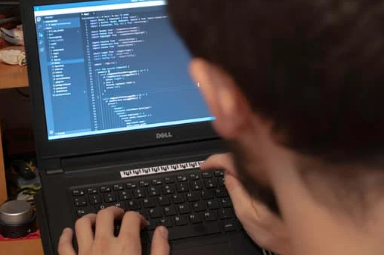Blog
What is Web Scraping?
Web scraping is the automated extraction of data from websites. It allows you to:
Collect large volumes of data quickly
Monitor real-time web content (e.g., news, job listings)
Build custom datasets for machine learning or analytics
Automate competitive analysis and SEO tracking
Python offers two powerful libraries for this: Beautiful Soup and Scrapy.
🔧 Beautiful Soup: Simplicity and Precision
Beautiful Soup is a Python library designed for parsing HTML and XML documents. It's perfect for smaller scraping projects or when working with pre-fetched HTML.
✅ Features:
Easy-to-learn API
Parses broken or invalid HTML gracefully
Integrates well with requests for fetching pages
Ideal for quick tasks and one-off scripts
🚀 Best Practices with Beautiful Soup:
Use lxml Parser for Speed
Install with pip install lxml and use BeautifulSoup(html, 'lxml').
Pair with requests
Example:
Use CSS Selectors for Targeting Elements
Handle Delays and Rate Limits
Use time.sleep() and headers to mimic browser behavior.
Avoid Over-scraping
Respect robots.txt and website terms of service.
🕷️ Scrapy: Power and Scalability
Scrapy is a full-featured web scraping framework. It’s ideal for large-scale crawls, concurrent requests, and structured data pipelines.
✅ Features:
Built-in support for asynchronous crawling
Highly configurable with spiders and pipelines
Exports to JSON, CSV, XML, and more
Handles cookies, sessions, and redirects effortlessly
🚀 Best Practices with Scrapy:
Define Reusable Spiders
Use spider classes for modular, scalable scraping logic.
Use Item Pipelines for Data Cleaning
Clean and store data as it's scraped, using ItemPipeline.
Throttle Requests with AutoThrottle
Enable in settings.py to avoid getting blocked:
Rotate User Agents & Proxies
Helps evade bot detection systems.
Monitor Scrapy Logs
Use log levels (INFO, DEBUG) to debug or optimize performance.
🔍 Beautiful Soup vs Scrapy: Quick Comparison
| Feature | Beautiful Soup | Scrapy |
|---|---|---|
| Learning Curve | Beginner-friendly | Intermediate to Advanced |
| Speed & Performance | Slower (synchronous) | Faster (asynchronous) |
| Use Case | Small tasks, static pages | Large-scale, complex sites |
| Built-in Fetching | No (use requests) | Yes |
| Output Format Options | Manual | Built-in JSON/CSV/XML |
| Crawl Depth | Manual | Automatic with rules |
When to Use Which?
✅ Use Beautiful Soup if you're building quick, one-off scrapers or parsing local HTML files.
✅ Use Scrapy when scaling up, crawling multiple pages, or building production-ready data pipelines.
🔐 Legal and Ethical Considerations
Before scraping:
Always check robots.txt
Read the website’s Terms of Service
Avoid scraping login-protected or paywalled content
Use throttling and backoff strategies to reduce server load
CoDriveIT always follows responsible scraping practices in our data solutions.
Real-World Applications of Web Scraping
🔹 E-commerce Price Monitoring
🔹 SEO Rank Tracking
🔹 Lead Generation and Email Extraction
🔹 Job Aggregation Platforms
🔹 News and Sentiment Analysis
At CoDriveIT, we leverage Beautiful Soup and Scrapy to help businesses collect and analyze web data that drives decision-making and automation.
Conclusion
Web scraping empowers you to harness the vast data of the web. Whether you go with the simplicity of Beautiful Soup or the power of Scrapy, mastering these tools is a game-changer for any data-driven team. Follow best practices, respect the rules, and scrape smart.
📊 Want a custom scraping solution for your business?
🚀 Talk to CoDriveIT’s automation experts today — we build scalable, ethical web scraping systems tailored to your needs.
visit our website www.codriveit.com
#Web scraping with Python, #Beautiful Soup tutorial, #Scrapy Python scraping, #Python web scraping tools, #Scrapy vs Beautiful Soup, #web scraping best practices, #CoDriveIT data scraping, #extract website data Python, #build web scraper, #automated data collection tools